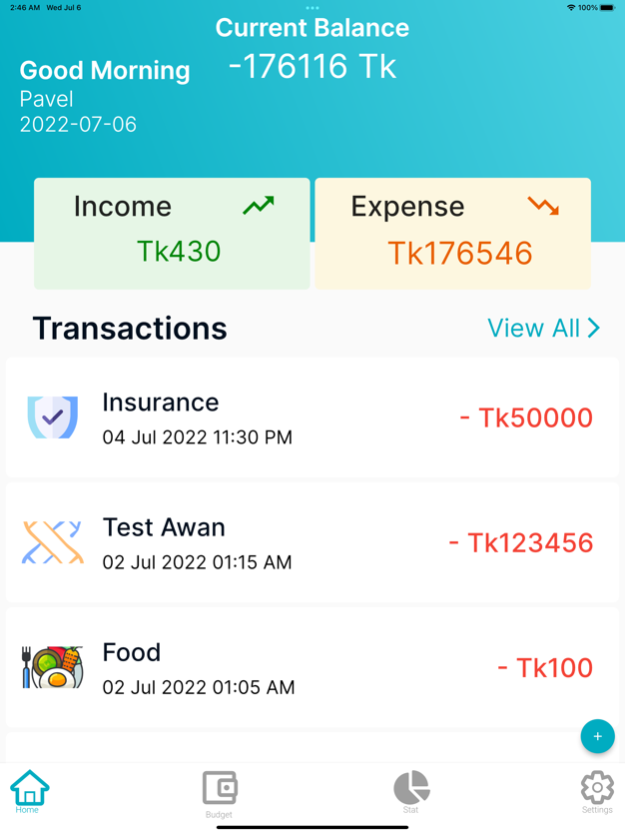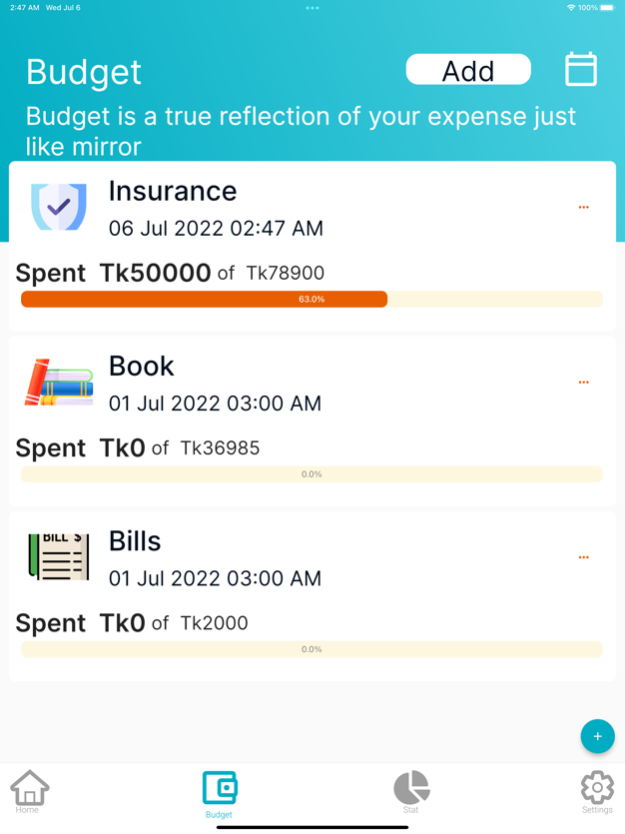Expense & Budget Manager 1.0.31
Free Version
Publisher Description
Money Management is so easy now through this application. Now you can manage your budget, bills and expenses.
Bucks: Money Manager & Budget is a simple money management app for managing money and tracking your daily spending and expenses. Money Manager app is a market-leading personal finance manager, built to help you save money, plan for the future, and see all your finances in one place. Learning where you spend the money most with the assistance of our budget system could help you control your daily spending and save more money. This free expense tracker is not just a spending tracker app that helps you easily record your daily expenses & income, there are also more features to help easily track and manage all kinds of financial stuff to make the process.
With an Expense Manager you can stay on top of your daily expenses. Now you can easily record your personal and business financial transactions.
Each time you buy a coffee, pay a bill or make a daily purchase, you only need to add each expense you have — that's it! Just add new records each time you make a purchase.
It’s done in one click, so you don’t need to fill anything except the amount and category. Tracking daily purchases, bills, and everything else you spend money on has never been so quick and enjoyable with this best expense tracker app.
In this money tracker app, you can see your total income, total expense, and your current balance. In this budget tracking app, you can add your custom category. With this custom category, you can track your daily spending.
Flexible Budgets - Budgets help you plan your spending & to save money for the future thanks to the integrated budget tracking app.
Regardless if you are in the accounting field or just want to do great in financial management, this bookkeeping or best budget tracker app will benefit you in one or more ways. Now you can be your accountant even without a single account book. Start tracking daily expenses by downloading this awesome best Money Manager App now!
Key features:
Track Total Expense & Income
Current Balance
Create Budget
Pie Chart for Income & Expense
The personal expense tracker app is fully online-based. Suppose you delete this app and re-login and you will get all of your income and expense data again.
Icons: Here in this application all icons are public and free. Most of them are downloaded from https://www.flaticon.com/
If you find any IP issues please contact us. We will remove it from our application.
So, what are you waiting for? Download the best personal expense tracker app right now and start managing, tracking, and planning your budget, expenses, and personal finances!
Sep 22, 2022
Version 1.0.31
New UI
Bug Fixed
About Expense & Budget Manager
Expense & Budget Manager is a free app for iOS published in the Accounting & Finance list of apps, part of Business.
The company that develops Expense & Budget Manager is Masud Parvez. The latest version released by its developer is 1.0.31.
To install Expense & Budget Manager on your iOS device, just click the green Continue To App button above to start the installation process. The app is listed on our website since 2022-09-22 and was downloaded 0 times. We have already checked if the download link is safe, however for your own protection we recommend that you scan the downloaded app with your antivirus. Your antivirus may detect the Expense & Budget Manager as malware if the download link is broken.
How to install Expense & Budget Manager on your iOS device:
- Click on the Continue To App button on our website. This will redirect you to the App Store.
- Once the Expense & Budget Manager is shown in the iTunes listing of your iOS device, you can start its download and installation. Tap on the GET button to the right of the app to start downloading it.
- If you are not logged-in the iOS appstore app, you'll be prompted for your your Apple ID and/or password.
- After Expense & Budget Manager is downloaded, you'll see an INSTALL button to the right. Tap on it to start the actual installation of the iOS app.
- Once installation is finished you can tap on the OPEN button to start it. Its icon will also be added to your device home screen.